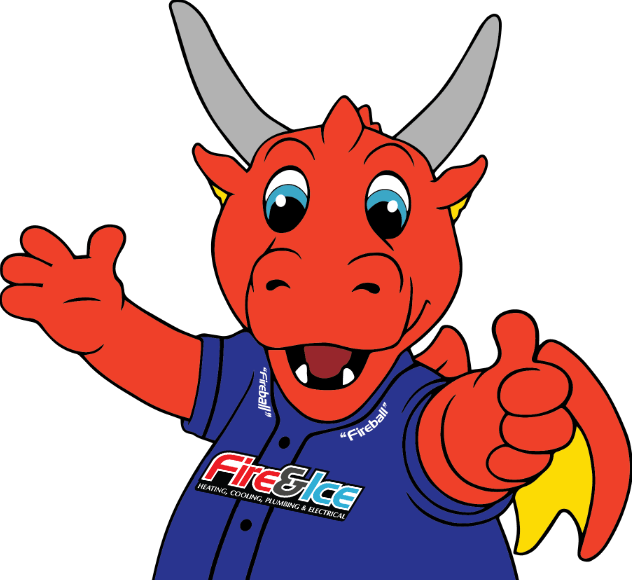Revised:
June 22nd, 2023
Hi, I’m Luke with Fire & Ice! I’m looking forward to our virtual appointment. This video will tell you everything you need to prepare for our chat.
The virtual appointment will allow us to walk through a number of options and questions that every homeowner should consider. But it’s important you understand this virtual meeting is step one of a two step process to provide you with the optimal heating and cooling solutions for your home. Beyond this step, we’ll perform a detailed size calculation of your home to make sure we’re getting you the right size of equipment. But many questions and concerns will be handled over our Zoom call that will help speed up the process. So let’s get started!
What To Prepare for the Virtual Visit?
Our virtual meeting will be best on a laptop or desktop computer. But if you are using your phone or tablet, please make sure to spend a few minutes to ensure Zoom is correctly installed on your device. You can visit our website for help with installing Zoom on your computer or phone at www.indoortemp.com/zoom
Before the call, make sure your camera is turned on and your microphone is working so that we can easily talk, and if you have any issues, please reach out prior to the appointment.
On the call, we’ll discuss your questions, concerns and issues, and walk through options that we can provide to meet your budget and home comfort needs. We’ll be able to give you an expected price range at the end based on any options you select, though this may change slightly when we perform the more exact calculations in your home. Our goal is to understand your needs, then exceed them with our options and service!
Your Fire & Ice representative will be sending you a link to the Zoom call. To get started, it’s as easy as clicking on the link provided in the email we’ll send you. Your comfort specialist will guide you through the rest of the process. Thanks for giving us the chance to earn your business. We look forward to speaking with you!